TC03 - Picture editing (SOK LINK TÖRÖLVE!!!)
Picture Editing
The User Area of Gimp
 Learning objectives
Learning objectives
When you have completed this session, you should be able to
- list the basic windows of Gimp.
The User Area of Gimp
The Windows and Pages of Gimp
The different pages are classified and located this way in the different windows. In the picture we can see that the Undo and the Layers pages are placed in one window while the Paintbrush, Patterns and Shades are in another group. These groupings can be modified. In order to do this, grab the page (at its name) and pull into the other.
The user area of the program is very convenient and made of different windows easy to use. The usual menu bar is located at the upper part of the windows and most commands can be accessed here.
The image editor tools are located under the menu bar. These are grouped in different windows.  Tools
Tools
 Navigation
Navigation 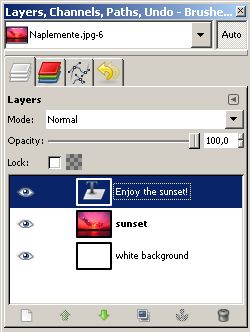 Layers
Layers 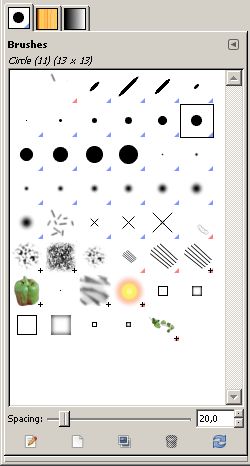 Brushes
Brushes
The GIMP window has a special significance in which
the drawing tools (Paintbrush, Eraser, Bucket Fill Tool, Airbrush, etc.) can be found.
Other tools are grouped in other windows. The user can switch between windows by pressing the ALT+TAB key combination.
Windows can be adjusted for full size or can be resized as wanted and placed next to one another. However even this way always only one window is active. This is the one with a darker frame.
Our drawings are located in the work area after we created or opened them in a separate window.
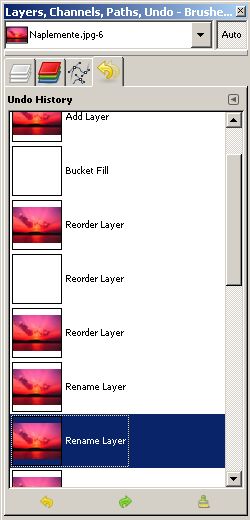 Undo History
Undo History
Shortcut keys
Using shortcut keys can speed up our work. For most functions of Gimp there is a shortcut key but learning all is almost impossible. However there are some frequent operations and it is useful to learn the key combinations for them because a lot of time can be saved this way.
Another reason for learning shortcut keys is being useful is the fact that some windows can be hidden and put on the tray and doing so the selection of tools can be done with the help of these key combinations. This way the area where picture are drawn can be increased.